
In today’s fast-paced world, ensuring the safety of our loved ones, especially the elderly, is of paramount importance. A medical alert system can be a vital tool for providing peace of mind and quick assistance in emergencies. This comprehensive tutorial will walk you through the steps of setting up a medical alert system, enabling users to stay safe and connected. Whether you’re considering a system for yourself or a family member, this guide will equip you with all the necessary knowledge.
What is a Medical Alert System?
A medical alert system is a device that enables individuals, particularly those with health concerns or mobility issues, to summon help in emergencies. Most systems include a wearable pendant or wristband with a button that, when pressed, alerts a monitoring center or designated contacts. This instant access to assistance can be life-saving.
Types of Medical Alert Systems
When selecting a medical alert system, it’s essential to understand the various types available:
- Landline-Based Systems: These systems connect to a traditional phone line, offering reliable service as long as there is power and telephone connectivity.
- Cellular Systems: Utilizing cellular networks, these systems can function without a landline, making them more flexible for users on the go.
- GPS Systems: For those who are more active or travel frequently, GPS-enabled systems can provide location tracking and emergency services anywhere within network coverage.
- Smart Home Integration: Some modern systems can integrate with smart home devices for enhanced functionality, including fall detection and emergency notifications.
Choosing the Right Medical Alert System
Selecting the most suitable medical alert system involves considering several factors:
- Needs Assessment: Identify the specific needs of the user. Do they require fall detection technology? Are they frequently away from home?
- Budget Considerations: Evaluate the costs associated with different systems, including installation fees, monthly service costs, and any additional features.
- Coverage Area: Ensure that the system provides adequate coverage in the areas where it will be used. For cellular and GPS systems, check network availability.
- Ease of Use: Choose a system that is user-friendly and easy to operate for the individual who will be using it.
Step-by-Step Guide to Setting Up Your Medical Alert System
Follow these steps for a successful setup of your medical alert system:
- Research and Purchase: After evaluating your options, purchase the selected medical alert system from a reputable provider.
- Unboxing and Familiarization: Open the package and familiarize yourself with the components, including the base station, wearable device, and any additional accessories.
- Connect the Base Station: Plug in the base station to a power outlet and, if necessary, connect it to a landline phone jack. Ensure that it is placed in a central location for optimal coverage.
- Activate the System: Follow the manufacturer’s instructions to activate your system, which may involve setting up an account online or over the phone.
- Wear the Device: Ensure that the user wears the pendant or wristband as instructed. Make them practice pressing the button to ensure they are comfortable with it.
- Test the System: Conduct a test call to confirm that the system is operational and that help can be dispatched when needed.
Linking Emergency Contacts
After setting up the system, it’s crucial to link emergency contacts. Most medical alert systems allow you to customize who should be contacted in case of an emergency. You might want to involve family members, close friends, or neighbors to ensure that help can arrive quickly.
In addition to personal contacts, consider utilizing services like 911 or local emergency services as part of your emergency plan. Ensure that all contacts are aware of the setup and what to do in emergencies.
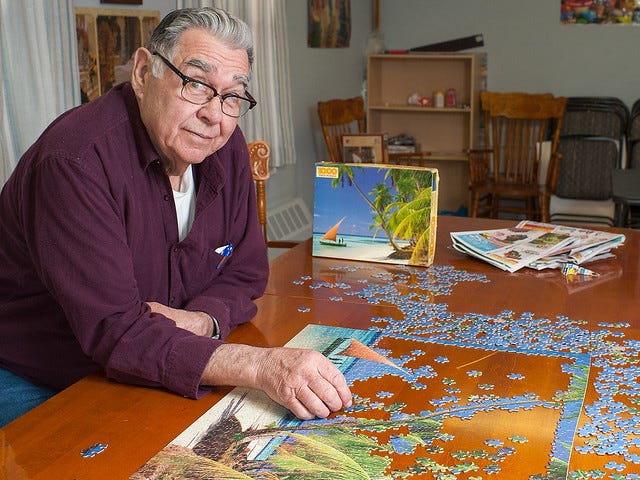
Maintaining Your Medical Alert System
Regular maintenance of your medical alert system is essential to ensure that it works effectively when needed:
- Check Battery Life: Periodically check the battery life of the wearable device and replace it as needed. Some systems will alert you when the battery is low.
- Test the System Monthly: Conduct a test of the entire alert system once a month to ensure it is functioning correctly.
- Update Contacts: Review and update your list of emergency contacts, particularly if there are changes in your family dynamics or friendships.
- Stay Informed: Keep yourself updated on any technological advancements or changes to your system by reading user manuals and manufacturer advisories.
Conclusion
Setting up a medical alert system is an essential step in ensuring the safety and well-being of vulnerable loved ones. By understanding the various options, selecting the right system, and following our detailed guide, you’ll provide your family with the reassurance they need. Don’t forget to maintain the system regularly and update your emergency contacts to ensure smooth operation. For more tips on keeping aging parents safe while preserving their independence, feel free to check out RichmondMom. Together, we can create a safer environment for everyone.
